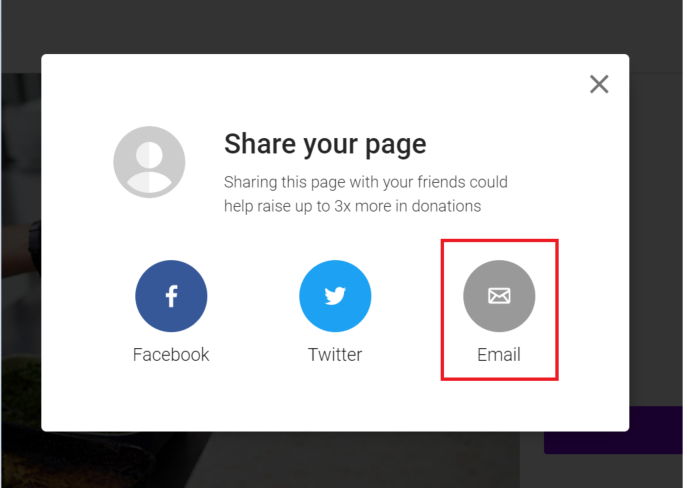Once you’ve built your JustGiving page, drop an email to friends and family to let them know you're fundraising. There are two ways to do this:
1. Send a personal email
Use your personal email address (Gmail, Hotmail, Yahoo, etc). Make sure you include the link to your Fundraising Page (www.justgiving.com/...) in your message.
2. Email friends from your JustGiving page
- Log into your account and head to your Fundraising page
- Click "Share" under the "Give Now" button and select "Email"
- You'll be taken to your mailbox, enter the email addresses you want to send this to. You can also import email addresses from your personal address book.
- Enter the words into the captcha box and click 'Send'.