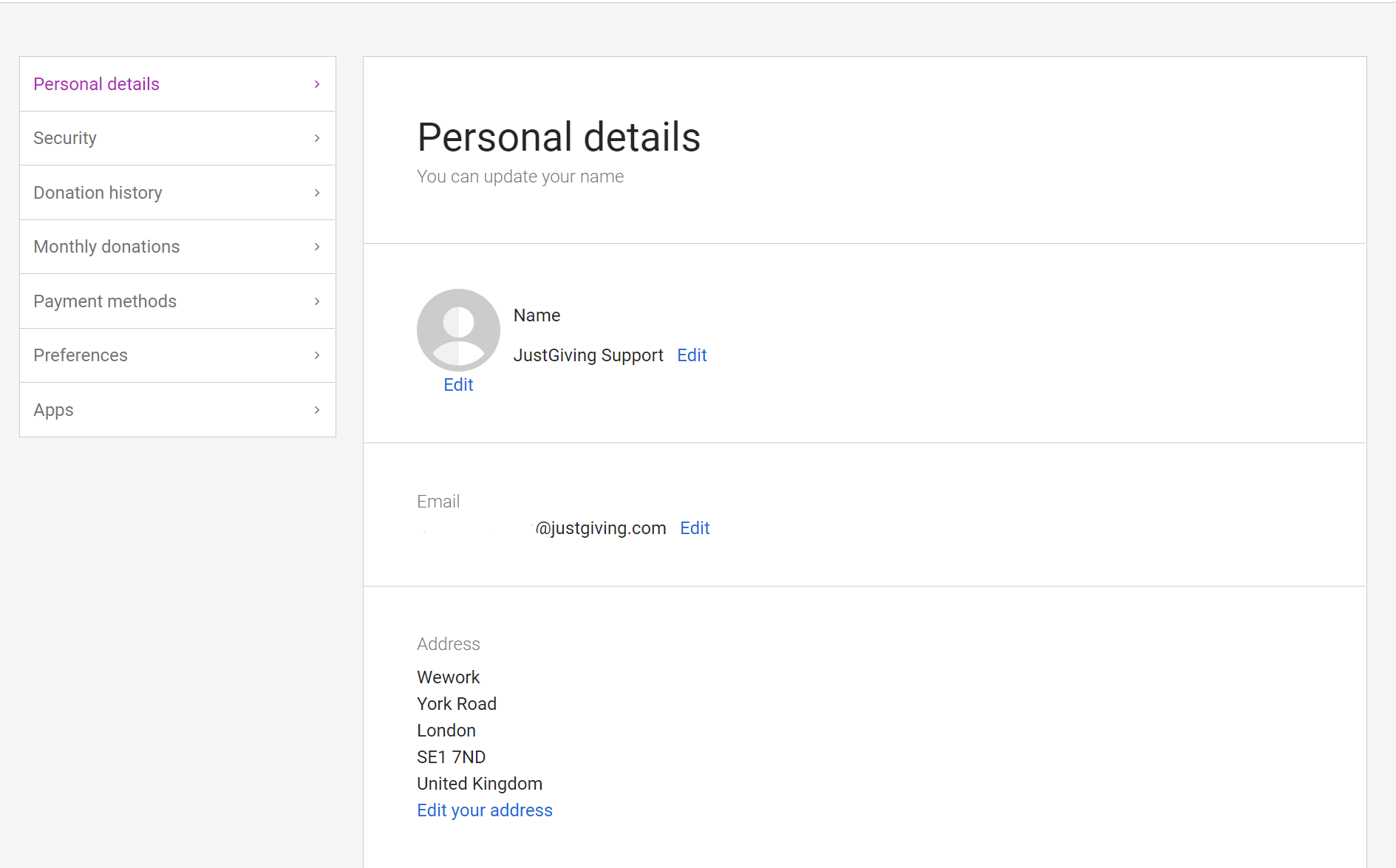You can update the name and postal address on your account whenever you like. Just log in to your account, click on your name at the top right hand corner and select "Personal details".
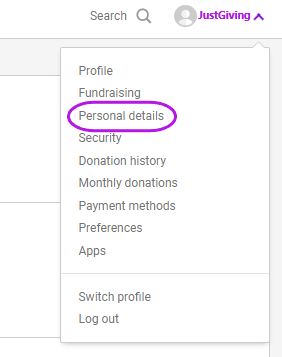
Click on 'Edit' next to whichever section you want to edit and make the changes you need. When you’re done click on 'Save' and your new details for that section will be saved.