1. What fitness activity types can I show? And how do they relate to Strava's activity types?
Currently we are only showing; Run (run, virtual run), Walk (walk, elliptical), Ride (Ride, Virtual Ride, Handcycle, Velomobile), Swim and Wheelchair
Please note, charity branded fundraising pages are sometimes set up for specific activities so not all activities will be available to add to these pages.
2. Can I add fitness activity from my Fibit or Garmin device?
You can sync your device with Strava, so that all fitness activities you do using your Garmin will show in your Strava account, which can then automatically appear on Fundraising Pages you have connected.
For information on how to connect to Fitbit, please see this article.
3. Not all fitness activities are showing on my page?
This could be for a couple of reasons:
- You haven’t selected any Sports Types to display. You can check and select these by going to your fitness settings, which you can get to from the button ‘Manage Strava Settings' shown on your fundraising page. You must be logged into JustGiving to see this.
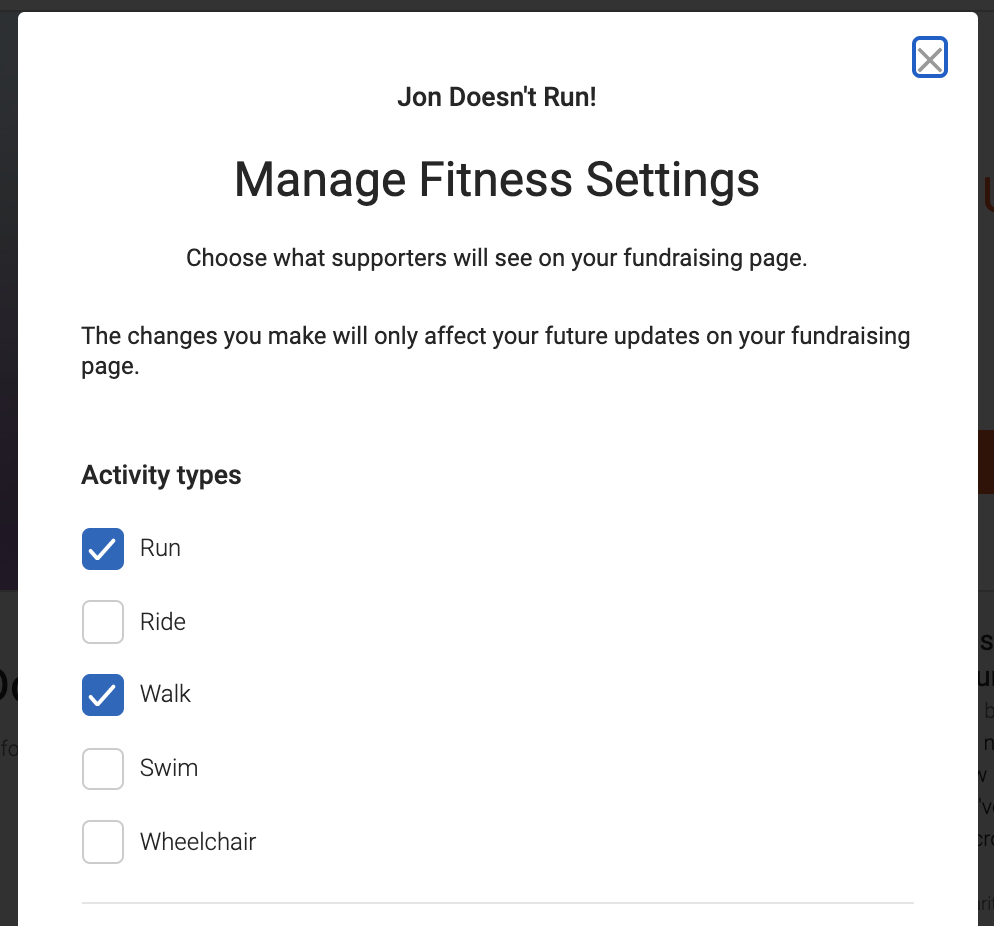
- Not all the sports types you wanted to show have been selected. You can check and select these by going to your fitness settings, which you can get to from the button ‘Manage Strava Settings' shown on your Fundraising Page. You must be logged into your JustGiving account to see this.
- Only fitness activities that you do after the date you connected your Fundraising Page to Strava will display on your Fundraising Page. So any older fitness activities that you have in Strava won't be displayed on your Fundraising Page.
- Make sure your Strava privacy setting is not set to “Only me”.