Our Team Pages allow you and your friends to join your individual fundraising pages together to contribute to an overall total.
They're great if you want to raise money separately whilst still contributing to a larger team goal.
The page will list everyone’s individual page, as well as the charity you’re raising money for and the collective total you’ve raised together.
How to Create/Join a Team:
1. Log into your JustGiving account and go to your page
2. Ensure that your are logged into the custom site - you can check this by ensuring it says "Log Out" at the top right-hand corner. If it says "Log In", select this and it will connect you to JustGiving
3. Select "Edit page" in the bottom left-hand corner of your screen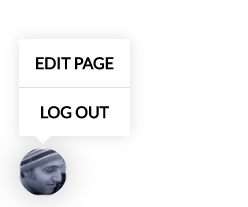
4. Select the "Team" tab on the left-hand side of the pop up and then select "Create/Join a Team"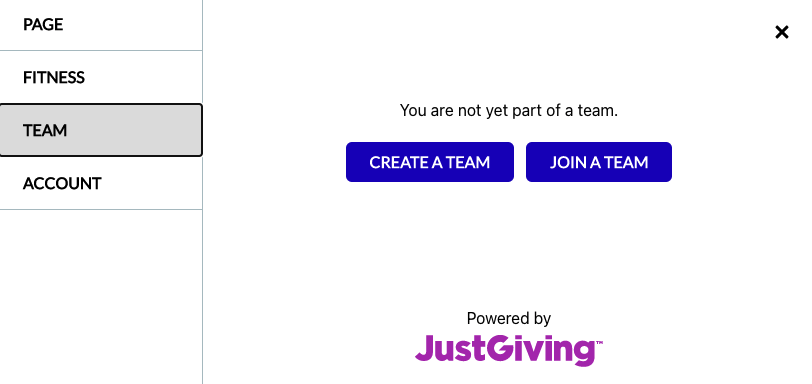
How to Edit your Team Page:
1. Head to your team page by clicking "View Team" under your total on your Fundraising page
2. Select "Edit page" in the bottom left-hand corner of your screen from within your custom page
3. You can edit your story, Team name, target (You can also access this edit feature by following the above steps for joining)